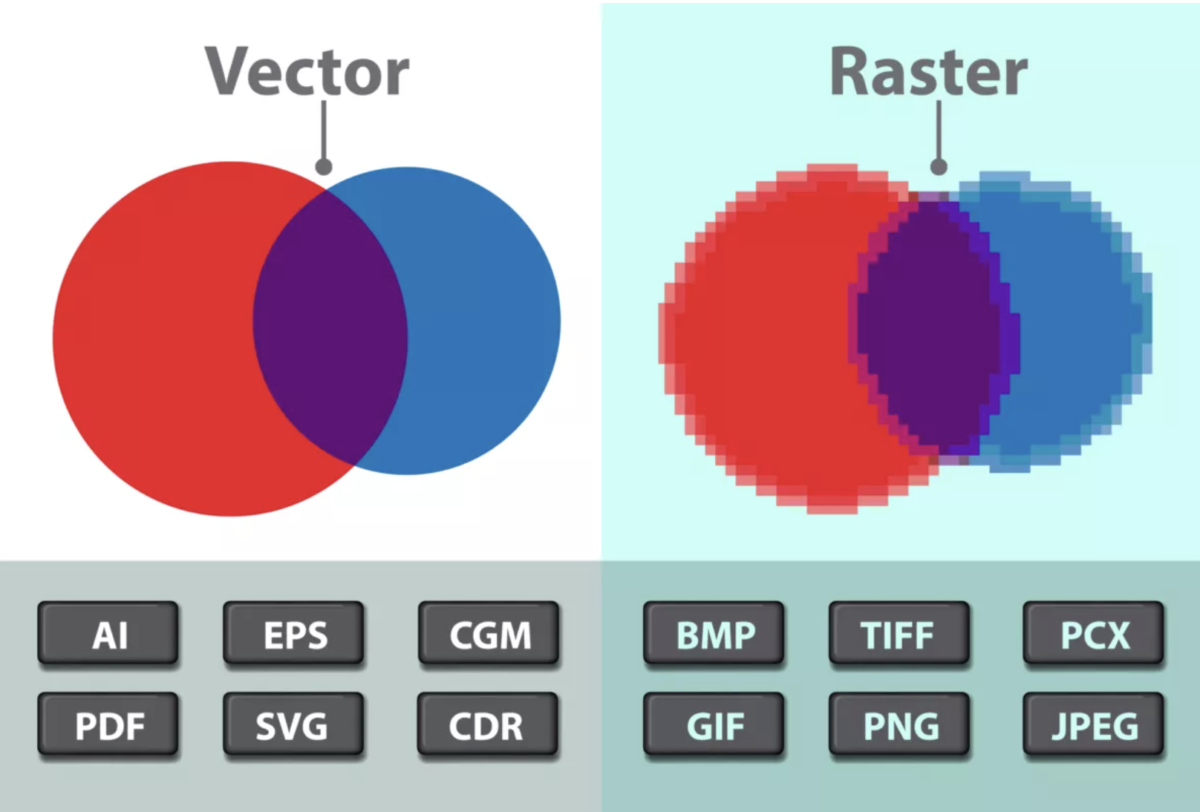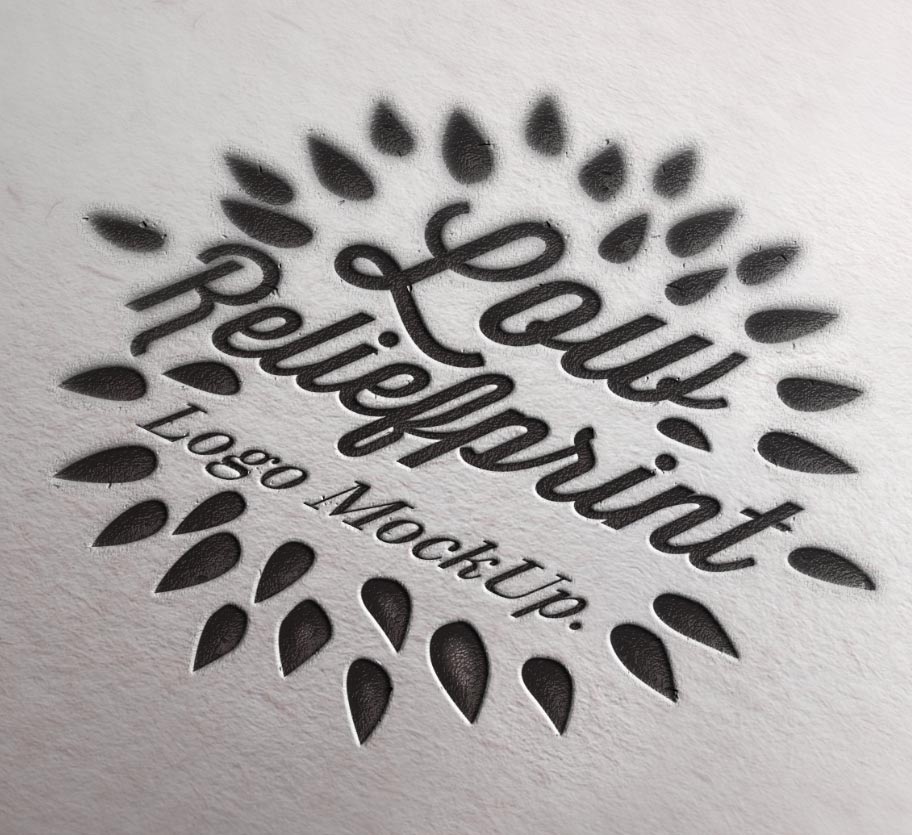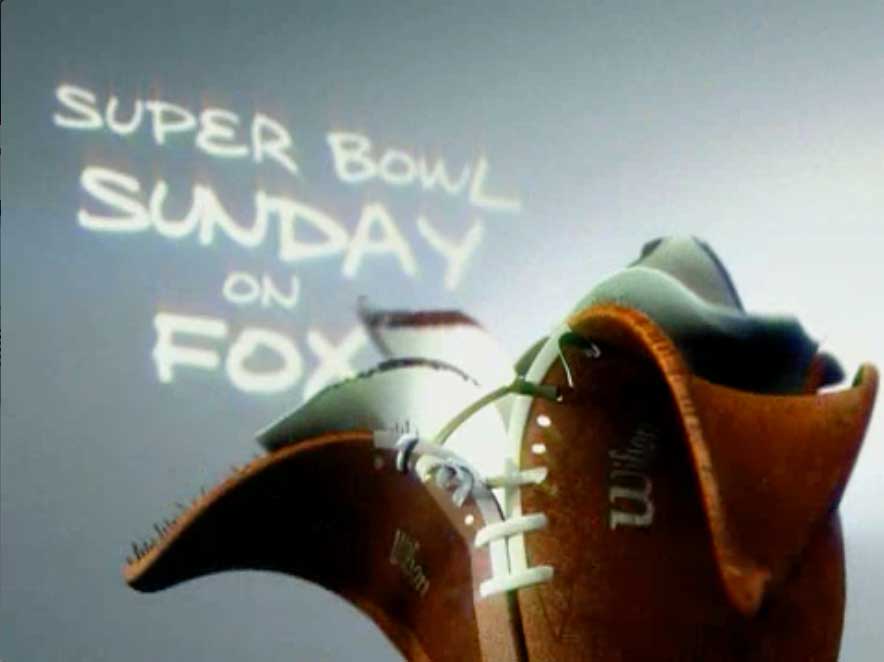Local SEO can become quite complex. Especially with all the specific nuances associated with managing your Google+, reviews and citations.
After running into these issues multiple times, we decided to compile a list of some of the most common local SEO issues along with easy to follow solutions.
- Google+ is not showing my Main Category as my primary category.
- How do I merge Google+ Local & Google Places listings?
- The Google+ verification PIN I received isnt working.
- My business has a bad review from a disgruntled employee who is no longer with the company. Can I flag it and get it removed?
- My Google Places listing shows being reviewed status even after verification.
- PIN on Yahoo verification postcard missing/doesnt work.
- We Currently Do Not Support This Location message on your Google+ listing.
- How do I setup a Google+ page for a business with a business address which is different from the actual mailing address?
- My Yahoo map marker location is incorrect and Yahoos help redirects me elsewhere.
- What do I do about duplicate content?
- How can I encourage people to review my business?
- Ive changed my Name/Address/Phone details.
- My site loads slowly.
- Do I have to optimize title tags on all my pages?
- I have multiple offices in the same city/in other cities, how should I organize that on my site?
- I have so many keywords, why am I still not ranking?
- Google Analytics has so much information, what should I pay attention to?
- Which Social Media platform to use and how?
- How should I deal with online reviews?
- Im done with my SEO. Now what?
- Ive heard Google is banning sites for link building.
- Will putting other locations in my Meta Content get me business from a wider area?
- Visitors to my site dont contact us even though we have a contact form.
- I have a toll-free number and an office number, which do I use?
- Why is connecting my business to Webmaster Tools important?
- My content creation methods dont work anymore.
- Since I have a Google+ Page, do I need citations from other sites?
- I have duplicate listings on a site.
- How to be smart about keyword research.
1. GOOGLE+ IS NOT SHOWING MY MAIN CATEGORY AS MY PRIMARY CATEGORY
If you have more than one category selected, Google doesnt always show them in the order selected (or the order you want).
Solution Steps
- Delete your categories (except the one you want as the main one) one by one, saving between each delete.
- When all but your primary category is deleted, make sure that one displays correctly.
- Now add all the other categories again, but this time at once.
2. HOW DO I MERGE GOOGLE+ LOCAL & GOOGLE PLACES LISTINGS?
When you migrated your old Google Places account to the new interface, a Google+ Local listing may have also been created. This duplicate needs to be merged with your Google Places Listing especially if you have +1s or a Vanity URL which you want to retain.
Solution Steps
- Unfortunately there isnt an option to merge them yourself, so contact Google Support using the Contact Us link. Choose:
- Your business type.
- Another type of problem in the first screen.
- Select There are duplicate results for my business on Maps..
- In the contact form, enter the URL to your Google+ page as well as the duplicate that has been auto-generated. In the additional details tab, you can enter a short message like this: >Hello There, > >While my Google Places dashboard was upgraded, a new Google+ Page was auto-generated. This page is a duplicate since I already have a page operational at {insert_link}
> >Could you please merge the newly created page with the old one > >Thanks, > >{Your Name} - If you dont hear back from them for 3 weeks, you can have a Google rep call you back. I find having someone on the phone gets issues resolved faster.
3. THE GOOGLE+ VERIFICATION PIN I RECEIVED ISNT WORKING.
This is a very common issue that happens with Google+; you are asked to verify your page, you request a pin via mail, but the pin you received on the postcard isnt working properly.
This could be happening because of multiple reasons but is fairly easy to fix.
Solution Steps
- Search for your business on Google Maps. Type in your address exactly as on Google Places and see if your business shows up. If you see Did you mean ? or dont see your business under the search results, there may be something wrong.
- Ensure that all of your information is not set to private. Log in to your Google+ page and set all your information to public. Make sure you dont change any of your core information right now to ensure that your pin works properly. Now re-try your pin.
- If it still doesnt work, request a new one. Dont get an option to request a new pin? Contact Google and they should be able to get it done.
4. MY BUSINESS HAS A BAD REVIEW FROM A DISGRUNTLED EMPLOYEE WHO IS NO LONGER WITH THE COMPANY. CAN I FLAG IT AND GET IT REMOVED?
Yes, you can flag the review at Google, however, a moderator will evaluate it based on some Guidelines and can take several weeks. If it hasnt been taken down after 2-3 weeks, go to the forums to make your case about why it violates the above guidelines. Then hope for one of the reps reviews it for further moderation.
5. MY GOOGLE PLACES LISTING SHOWS BEING REVIEWED STATUS EVEN AFTER VERIFICATION.
If you have already waited for 15 days just contact the Places Support team.
6. PIN ON YAHOO VERIFICATION POSTCARD MISSING/DOESNT WORK.
All you can do that this point is to resubmit the PIN request after you have tried the existing PIN a couple of times. The best possible option is to verify the listing via a business email or phone immediately rather than choosing to verify by post method.
7. WE CURRENTLY DO NOT SUPPORT THIS LOCATION MESSAGE ON YOUR LISTING.
This is frequent issue that can appear for a variety of reasons. Most of the time its just a time or sync issue.
Solution
- If you have only recently verified your listing it may take up to 2 weeks for the listing to appear on Google. So just wait and check again later.
- If your listing has been live for quite some time it maybe a synching issue between Google Places and Maps. Use look up your listing on maps.google.com, but if you cant find it, just go into the dashboard and try editing and resubmitting it once. You should be able to see the listing in couple of days.
- If none of these help then you will need to get in touch with Google support. Fill out the form and wait for them to contact you.
8. HOW DO I SETUP A GOOGLE+ PAGE FOR A BUSINESS WITH A BUSINESS ADDRESS WHICH IS DIFFERENT FROM THE ACTUAL MAILING ADDRESS?
A number of business owners work from their residence and provide service at the customers location. You will be able to set service areas based on zip codes or cities you service. You do have an option to select I serve customers at my business address, but only select this option if you want your complete address to be displayed on Google and you are staffed to service customer at your business location. Google no longer provides the option to hide your address by selecting Do not show my business address on my maps section. They will apply the correct settings based on the selected choices from the maps dashboard.
Need More Info?
Go through the detailed guidelines published by Google for service area businesses.
9. MY YAHOO MAP MARKER LOCATION IS INCORRECT AND YAHOOS HELP REDIRECTS ME ELSEWHERE.
There has been an issue with Yahoo redirecting to Nokias now discontinued primeplaces.here.com
Solution
The data can be corrected using MapReporter.
10. WHAT DO I DO ABOUT DUPLICATE CONTENT?
Duplicate content within a website and across websites can get your into trouble. A lot of local business websites have template driven/boilerplate content with just the location terms switched out.
Avoid duplicate content at all cost!
Solution
If you do find yourself with duplicate content on your hands, utilise tools like Siteliner to search for duplicate content within a website and CopyScape to make sure the content being published on your website is unique.
Use unique URL for location pages if you have more than once location.
11. HOW CAN I ENCOURAGE PEOPLE TO REVIEW MY BUSINESS?
Online reviews from happy customers can provide you the much needed boost to your online presence. Most businesses we have worked with are either very reactive when it comes to their review policy and others end up hiring the wrong kind of people to buy reviews which do not stick.
Tips
- Do not pay for reviews/fake reviews. Businesses have and will keep landing into major trouble for doing this.
- Setup a simpler landing page with a link to online review sites where you want your customers to go and write a review.
- Try to avoid putting all your eggs in one basket diversify.
- Setup a simple email template that you can send to your customers after you have sold them a service of a product.
- Avoid setting up a customer review kiosk with a laptop/tablet. Instead provide review handouts or cards with link to your major review sites to guide them.
- Train your sales/service team who interact with customers the most; theyre the ones who build rapport.
- Plan for negative reviews. Make sure to respond to them and take them up as opportunities to improve your product/service.
12. IVE CHANGED MY NAME/ADDRESS/PHONE DETAILS.
As per the local ranking factors survey NAP data consistency had a huge effect on determining your sites search performance. In fact consistency of Name, Address and Phone data for your business plays a big role in over half of the ranking performance.
Solution Steps
- Claim your business listings on all major directories.
- Search for your business name, address and phone number on these directories to ensure there are no duplicate listings with incorrect or old information.
- Contact the directories to ensure any duplicate listings or inaccuracies are removed.
- Keep checking every few months as issues keep propping up.
13. MY SITE LOADS SLOWLY.
Yes, speed does matter. Especially nowadays when most people dont wait for more than a couple of seconds before they lose interest. Slow sites provide very bad user experience. While testing for site speed ensure that you dont just optimize the homepage. Check all your internal and money pages to make sure they are all optimized.
Solution
You can use Googles pagespeed insights tool.
Additionally install Google analytics on your website to track and measure site speed along with a host of other metrics.
14. DO I HAVE TO OPTIMIZE TITLE TAGS ON ALL MY PAGES?
We still find a number of business websites where they have not optimized the title tags of the internal pages. Please remember that your internal pages are as important for search visibility as your homepage.
Solutions
- Make sure to check and optimize all title tags.
- Avoid duplicate title tags you can check your Google Webmaster Tools to check for them on a regular basis.
- You dont need to keep mentioning your business name on all title tags.
- Do not just stuff keywords write titles that are easy to read and makes sense.